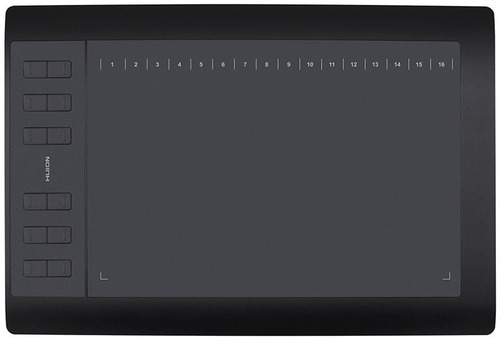On Aug 15th, Huion officially released their first 21.5 Inches Interactive IPS Pen Display Tablet Monitor GT-220.
What is IPS?
IPS is a screen technology used for liquid crystal displays. It was designed to solve the main limitations of the twisted nematic field effect (TN) matrix LCDs in the late 1980s. These limitations included relatively high response time, strong viewing angle dependence and low-quality color reproduction. That means, compared to other LCD screen, IPS screen responds faster, have a wider viewing angle and a high-quality color reproduction.
Dimensions and Weight
GT-220 measures 20.5 by 12.6 by 1.6 inches (H x W x D) and weighs 7.7 pounds, the lightest 21.5 Inches graphics monitor in the world. The active display area measures 18.8 by 10.6 inches (H x W).
Widescreen HD Display and Ultra-wide viewing angle
With 21.5” wide active display and ultra-wide viewing angle (Vertical 178° Horizonal 178°), Huion GT-220 Tablet Monitor is suitable for various digital art work, such as, animation, photography, graphic design, and video editing. The high native resolution (1920 x 1080) and excellent color reproduction enable you to enjoy a high-quality visual experience throughout your creation process.
Advanced Pen Sensitivity
GT-220 has 2048 levels of pressure sensitivity, which is the highest in graphic tablet area. This tablet can create variations in line width and opacity, which makes you feel as if you are drawing with a real pen. Moreover, with 233 RPS high report rate, HUION GT-220 lets you have an accurate and fluent drawing experience.
Adjustable Display for an Ergonomic Workspace
The HUION GT-220 comes with an adjustable stand which allows you to find your most comfortable working position.
What’s in the Box
1. Huion GT-220 Tablet Monitor
2. Graphic Stylus
3. Pen Holder (4 Spare Pen Nibs and 1 Removal Ring Included)
4. USB Cable for the Rechargeable Stylus
5. VGA Cable
6. HDMI Cable
7. Power Adapter
8. USB Cable
2. Graphic Stylus
3. Pen Holder (4 Spare Pen Nibs and 1 Removal Ring Included)
4. USB Cable for the Rechargeable Stylus
5. VGA Cable
6. HDMI Cable
7. Power Adapter
8. USB Cable
Videos about GT-220:
Where to Buy: